How to approach the Compendium
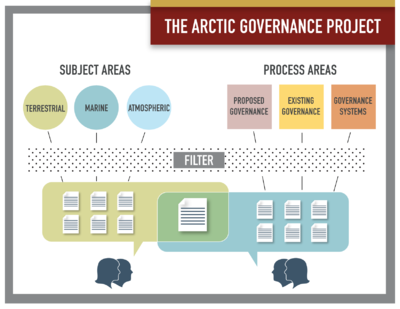
Six pathways
The six "pathways" into the Compendium - marine, terrestrial, atmospheric, existing governance arrangements, proposed governance arrangements and governance systems - are arranged in two rows. The first row consists of the topics or subject of governance. These are structured into three main subject categories with accompanying sub-categories: marine, terrestrial, and atmospheric. The second row consists of procedures of governance, be it existing or proposed arrangements, as well as governance systems. Existing governance arrangements are divided according to scale and type while proposed governance arrangements give an overview of the proposals and their sources, i.e. who has proposed what.
Governance systems are defined by their innovate character. One category is an initial list of existing innovate governance arrangements. The other category is a preliminary presentation of potential governance arrangements. This "pathway" will be further activated in parallel with the development of governance principles and guidelines.
Use of searchfilter tutorial
Critical questions
When approaching the critical questions, which are yet another "pathway" into the compendium, 10 top critical questions will be listed, with the option to score them, which will create their rank. Visitors will have the choice to propose revisions to each question, or to pose their own.
How to use the filter
1. The Filter is an interactive tool that allows users to navigate the Compendium using parameters of their choice.
2. When you select one of the subjects or procedures of governance tabs you can choose the relevant sub-category.
3. If, for example, you want to learn more about Environmental NGOs and their work with fisheries, you will need to select the two topics within the relevant categories.
4. Begin by clicking on the tab “Sources of Proposed Governance Arrangements.”
5. Within the menu of blue topics beneath that tab, click on the words “Environmental NGOs.”
6. The yellow box below the tabs should refresh with “Environmental NGOs” now listed inside of it.
7. Below the yellow box, the “Filtered Articles” will refresh with all articles that have been associated with Environmental NGOs.
8. Now, to limit the search to only Environmental NGO articles relating to Fisheries, select the “Marine” tab.
9. The list of Marine topics should show up in blue below the tab.
10. Clicking on the “Fisheries” tab will add Fisheries to the yellow box, which should now have both Environmental NGOs and Fisheries in it.
11. Below, the “Filtered Articles” section should have automatically refreshed to only display those articles associated with both Environmental NGOs and Fisheries.
12. This process can be repeated with any combination of topics to best reflect your area of interest.
13. To remove any topics from your search, simply click on the orange “x” to the left of the undesired topic within the yellow box.
14. The filter automatically refreshes to reflect whichever topics have been selected.
15. If you want to select all topics within a subject or procedure of government, click on the tab and select the first topic, “All.” This will automatically add all of the topics within the relevant tab to your filtered list.
16. By clicking on a specific article from the list of Filtered Articles, you will be brought to that article’s page in the Compendium.
17. This page will give you the option to read the actual article, or to explore related articles listed below the article link on the left, or related questions on the right.
18. To start a new search, simply click on the “Filter” link again to be brought back to the filter page.
19. Finally, to further tailor your search to your needs, you can organize the Filtered Articles by their subject, date, or file type. Relevant Media/News articles will be listed in the Filtered Articles after the other types of relevant articles such as government publications and scholarly papers.
